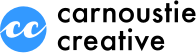Backups… you don’t need them until you do!
There is an old saying in IT departments – “there are two kinds of people in the world, those that have lost data and those that are going to lose data!” Although that might sound a little pessimistic, it’s uncomfortably close to reality.
If you are storing important business documents, emails and other files you can’t afford to lose on your computer, you need a backup strategy.

What (needs to be backed up)?
The first thing to do is decide what you want to back up. Backing up everything sounds good, until you realise how long that will take, and how much it will cost in terms of storage space.
Decide what you need to backup – typical things a small business might choose to back up are:
- Office PCs / laptops
- Website
- Mobile phone
Your website is something that a lot of people forget. Of course if you had a website developed by Carnoustie Creative. the backups would be handled automatically :-), but it’s something worth bearing in mind – do you have an up-to-date website backup? Does your hosting company?

How often?
The next decision is how often you need to back things up. It’s a good idea to have a complete backup of your computers, but in most cases it’s not necessary to do daily backups of entire PCs. You might want to do a weekly or monthly backup of the whole hard disk onto a portable hard disk in case of complete failure.
For critical documents, customer lists, work in progress and anything else you couldn’t function without if your premises burned down in 15 minutes (touch wood!), it’s a good idea to use a cloud based backup service like Dropbox or Google Drive. Both offer a limited amount of free storage (3Gb on Dropbox, 5Gb on Google Drive) with the option to buy more.

Where?
Where are you going to store your backups… off site, in a fire safe, under the bed? If you want to guard against a complete disaster, then moving backups off site periodically is a good idea.
A recent alternative to storing your backups on physical media is the online backup service. There are a number of providers like Livedrive or MyPCBackup that will give you a fairly large amount of storage space on someone else’s server and provide software that automatically backs up selected folders, of the whole hard disk automatically as you work. This kind of service while not inexpensive (around £5-£10 per month) addresses many of the backup problems and gives peace of mind with minimum hassle.

Finally
If you use an online email service, you might think you don’t have any problems, but what if the service is unavailable? Are you storing critical business documents in your hotmail or gmail account that aren’t stored elsewhere – what if your account is hacked, or the service goes down? It’s simple to set up a free email account with another provider (e.g. use hotmail if your usual mail account is gmail) and simply forward important emails to the second account. Most email systems have some kind of “rules” function that will probably even automate this task.
If you don’t have a lot of time, I strongly recommend signing up for a free service like dropbox or google drive and simply storing your most valuable files there. At least then your most important and frequently changing data will be safe and you won’t need to remember to run backups every week.